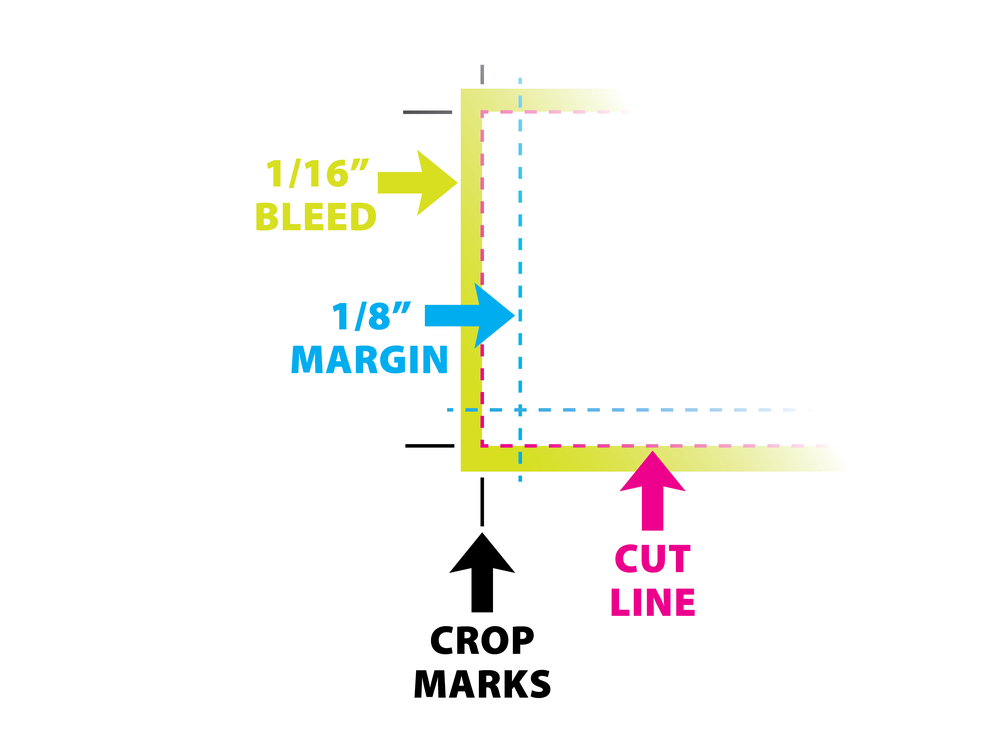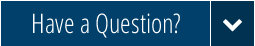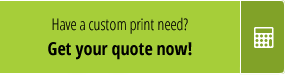The Basics of Trim, Margins, and Bleed for Print
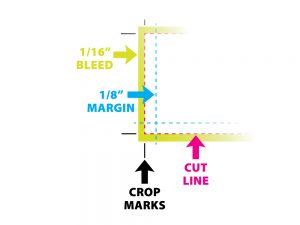 Your business is trying to promote an upcoming event or a new product, and you’ve decided to use a flyer to start some buzz and stir up engagement. Good plan! But, before you can start posting the flyers all over town, you need to design it first. While designing a captivating and effective flyer isn’t rocket science, there are still some important things you need to understand about the design process. Trim, margins, and bleed all have a drastic effect on how the material is printed and must be set correctly to ensure a quality final product.
Your business is trying to promote an upcoming event or a new product, and you’ve decided to use a flyer to start some buzz and stir up engagement. Good plan! But, before you can start posting the flyers all over town, you need to design it first. While designing a captivating and effective flyer isn’t rocket science, there are still some important things you need to understand about the design process. Trim, margins, and bleed all have a drastic effect on how the material is printed and must be set correctly to ensure a quality final product.
Trim:
This feature refers to the size of the physical print material. For instance, the dimension of a regular piece of printer paper is 8.5” x 11”. Though you might think that your digital design will look crisp on any size of paper, make sure you set the trim to the exact size of your print material to make sure everything is at a good resolution.
Margins:
The margin is the space between the image and the edge of the printed material. You can easily see and set margins on a computer. These are important because they prevent the image or text on your material from being cut off.
Bleed:
If you want an image to fill the entire printed material or go up to any edge of it, you will need to set a bleed. This means that you need to size up your trim by an eighth of an inch. Otherwise, there could be a white streak on the edges of your product where it was cut.
Why Print Settings Are Important
Setting the correct trim, margins, and bleed for your printed material is essential for ending up with a crisp, clean product. If you get the trim wrong, the image you designed isn’t going to fit properly on the page, or could end up looking grainy and blurry if the proportions were correct but the magnitude wasn’t. A margin error can result in a botched product that has important information cut off on the top sides of the paper. And, neglecting bleed for images that have color running up to the edge will most likely result in frustrating white lines around the entire material. Be sure to discuss these important features of print material with your professional printer in detail to ensure that your product comes out exactly how you expect.
Printing for Businesses in Orlando
Whether you need a promotional flyer, business cards, or even an entire catalogue, Abbott Communications Group is your one-stop shop for all your printing needs. We have the best equipment in the industry, and our experienced professionals can help you realize your vision with precision. If you have any questions about our goods and services, of if you’d like to come see our facility, please give us a call at 407-831-2999.